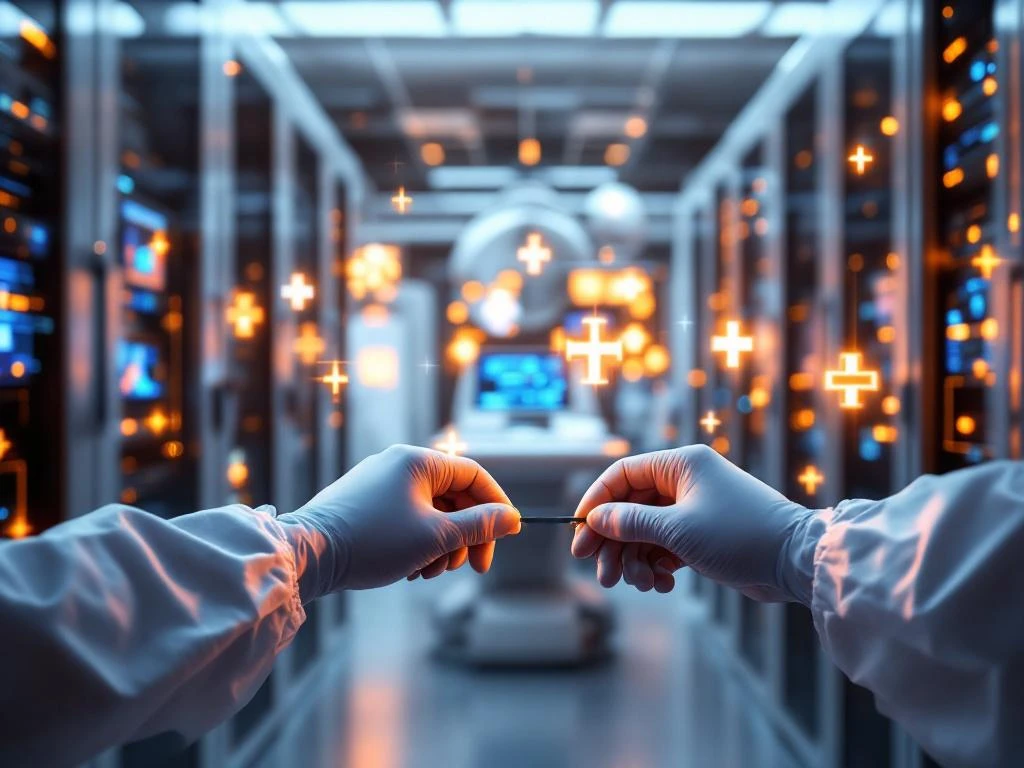
Healthcare IT compliance requirements encompass a comprehensive framework of regulations designed to protect patient data and ensure secure technology operations in medical facilities. The primary standards include HIPAA (Health Insurance Portability and Accountability Act), the HITECH Act, and various state-specific regulations that govern how IT professionals handle, access, and maintain healthcare systems. These requirements mandate strict protocols for data security, access control, audit trails, and incident reporting to safeguard sensitive patient information while maintaining operational efficiency in healthcare environments.
What exactly are healthcare IT compliance requirements?
Healthcare IT compliance requirements form a complex web of regulations that govern how technology professionals work within medical facilities. At the core of these requirements sits HIPAA, which establishes national standards for protecting patient health information. The HITECH Act expanded these protections, introducing stricter penalties for data breaches and promoting the adoption of electronic health records.
These regulations exist because healthcare data represents some of the most sensitive personal information in existence. A single patient record might contain medical history, financial information, social security numbers, and intimate health details. When IT technicians access systems containing this data, they must follow strict protocols to prevent unauthorised access, data breaches, or accidental exposure.
Beyond federal regulations, healthcare facilities must also comply with state-specific privacy laws, industry standards like ISO 27001, and facility-specific policies. For onsite IT support teams, this means understanding not just the technical aspects of their work, but also the legal and ethical responsibilities that come with accessing healthcare systems. The requirements cover everything from how technicians identify themselves when entering a facility to how they dispose of hardware that might contain patient data.
Which certifications do onsite IT technicians need for healthcare facilities?
IT technicians working in healthcare facilities need a specific combination of certifications and qualifications that go beyond standard technical expertise. The foundation starts with HIPAA training certification, which every technician must complete before accessing any healthcare IT systems. This training covers privacy rules, security standards, and proper handling procedures for protected health information.
Background checks form another critical requirement. Healthcare facilities typically require comprehensive criminal background screenings, often going back seven to ten years. Some facilities also require drug testing and verification of professional references. These checks help ensure that only trustworthy individuals gain access to sensitive patient data and critical healthcare infrastructure.
Technical certifications vary depending on the specific role and systems involved. Common requirements include:
- CompTIA A+ or Network+ for general IT support roles
- Vendor-specific certifications for specialised equipment (Cisco, Microsoft, VMware)
- Healthcare IT certifications like Certified Healthcare Technology Specialist (CHTS)
- Security certifications such as CompTIA Security+ for roles involving data access
Ongoing training requirements ensure technicians stay current with evolving regulations and security threats. Most healthcare facilities mandate annual HIPAA refresher training, regular security awareness updates, and documentation of continuing education efforts. Technicians must maintain detailed records of all certifications and training completions, as these documents are often reviewed during compliance audits.
How do you ensure data security during onsite IT support visits?
Data security during onsite IT support visits requires a multi-layered approach that combines physical security measures, digital protocols, and strict procedural guidelines. Every interaction with healthcare IT systems must follow established security protocols to protect patient information and maintain compliance with regulatory requirements.
Physical security measures begin the moment a technician enters a healthcare facility. This includes proper identification procedures, signing in at security checkpoints, and wearing visible badges at all times. Technicians must never leave devices unattended, and any equipment brought into the facility must be documented and inspected. When working on systems, technicians should position screens away from public view and ensure no unauthorised individuals can observe their work.
Digital security protocols focus on access control and data protection. Key measures include:
- Using only authorised credentials provided by the facility
- Never storing patient data on personal devices or removable media
- Implementing secure communication channels for remote support
- Following proper logout procedures after completing work
- Using encryption for any data transfers or diagnostic logs
Incident reporting requirements form a crucial part of security protocols. If a technician encounters any potential security breach, suspicious activity, or accidental data exposure, they must immediately report it to the facility’s compliance officer. This includes situations like finding unlocked workstations, discovering misconfigured security settings, or noticing unusual system behaviour. Quick reporting allows facilities to respond promptly and minimise potential damage.
What are the documentation and audit requirements for healthcare IT support?
Healthcare IT support services must maintain comprehensive documentation that creates a clear audit trail for all technical activities within medical facilities. This documentation serves multiple purposes: proving compliance during audits, tracking system changes for troubleshooting, and providing evidence of proper procedures in case of security incidents.
Service logs form the backbone of compliance documentation. Every support visit must be documented with specific details including:
- Date, time, and duration of the service visit
- Specific systems or devices accessed
- Nature of the work performed
- Any data accessed or modified
- Names of facility staff who authorised the work
- Confirmation that proper security protocols were followed
Change management documentation requires particular attention in healthcare environments. Any modifications to systems, software updates, or configuration changes must go through formal approval processes. Technicians need to document not just what changes were made, but also why they were necessary, who approved them, and what testing was performed to ensure patient care systems weren’t disrupted.
Regular compliance reporting helps healthcare organisations demonstrate ongoing adherence to regulations. IT support providers typically submit monthly or quarterly reports detailing all service activities, any security incidents encountered, and confirmation of technician certification status. These reports become part of the facility’s permanent compliance records and may be reviewed during regulatory audits or investigations.
How can healthcare organizations verify their IT support provider’s compliance?
Healthcare organisations must thoroughly evaluate potential IT support providers to ensure they meet all compliance requirements before granting access to their facilities and systems. This verification process should be comprehensive and ongoing, not just a one-time check during initial vendor selection.
Start by requesting specific compliance documentation from potential providers. Essential documents include:
- Proof of HIPAA training for all technicians
- Current certification records for technical staff
- Insurance certificates including cyber liability coverage
- Written security policies and procedures
- Business Associate Agreement (BAA) templates
- Evidence of regular compliance audits
Red flags to watch for include providers who can’t produce documentation promptly, use subcontractors without proper vetting, or lack experience in healthcare environments. Be wary of providers who seem unfamiliar with HIPAA requirements or who suggest workarounds for security protocols to save time.
Service level agreements should explicitly address compliance requirements, including response times for security incidents, documentation standards, and penalties for non-compliance. The agreement should clearly define roles and responsibilities for maintaining security and protecting patient data.
When evaluating providers, consider those who demonstrate a proactive approach to compliance. We maintain a network of certified technicians who undergo regular HIPAA training and background checks. Our comprehensive services include built-in compliance protocols, detailed documentation procedures, and 24/7 support that meets healthcare facility requirements. By choosing providers who prioritise compliance as a core business practice rather than an afterthought, healthcare organisations can significantly reduce their risk exposure while ensuring reliable IT support.
Frequently Asked Questions
What happens if an IT technician accidentally views patient data while fixing a computer?
If a technician accidentally views patient data, they must immediately look away, document the incident in their service log, and report it to the facility's compliance officer within 24 hours. The technician should not attempt to close or modify anything on the screen without authorization, as this could be seen as tampering. Most facilities have protocols for accidental exposure that protect technicians who follow proper reporting procedures, but failing to report such incidents can result in serious penalties for both the technician and their employer.
How much does HIPAA compliance training typically cost for IT support companies?
HIPAA compliance training costs vary widely, ranging from £50-£300 per technician for basic online courses to £500-£2,000 for comprehensive in-person training programs. Additional costs include annual refresher courses (£30-£100), background checks (£50-£150 per technician), and ongoing compliance management software (£100-£500 monthly). For a small IT support company with 5-10 technicians, expect to budget £5,000-£15,000 annually for complete compliance training and certification maintenance.
Can IT technicians work remotely on healthcare systems, or must all work be done onsite?
Remote work on healthcare systems is possible but requires additional security measures including encrypted VPN connections, multi-factor authentication, and explicit written authorization from the healthcare facility. The remote access must be through approved, HIPAA-compliant remote desktop tools that create audit logs and prevent data from being copied to the technician's local machine. Many facilities restrict remote access to non-critical systems only, requiring onsite presence for any work involving servers, network infrastructure, or systems that directly handle patient data.
What's the difference between a Business Associate Agreement (BAA) and a standard service contract?
A Business Associate Agreement is a legally required document under HIPAA that specifically addresses how IT providers will protect patient health information, while a standard service contract focuses on general business terms like pricing and service levels. The BAA must include provisions for data security, breach notification procedures, and the provider's responsibilities for HIPAA compliance. Healthcare facilities cannot legally allow IT providers to access their systems without a signed BAA in place, and the agreement must be updated whenever HIPAA regulations change.
How quickly must IT support providers report a suspected data breach in a healthcare facility?
IT support providers must report suspected data breaches immediately upon discovery, typically within 2-4 hours to the facility's privacy officer or designated contact. The HIPAA Breach Notification Rule requires healthcare facilities to assess and document breaches within 60 days, but the clock starts ticking from the moment of discovery. Delayed reporting by an IT provider can result in increased penalties for the healthcare facility and potential legal action against the IT company, with fines ranging from £50,000 to £1.5 million per violation.
What specific insurance coverage do IT companies need when working with healthcare clients?
IT companies serving healthcare clients need specialized insurance beyond general liability, including Cyber Liability Insurance (£1-5 million minimum), Professional Liability/Errors & Omissions coverage (£1-2 million), and specific HIPAA violation coverage. Many healthcare facilities require proof of Technology Errors & Omissions insurance that explicitly covers data breaches and privacy violations. Standard business insurance policies often exclude HIPAA-related claims, so IT providers must work with insurers experienced in healthcare technology risks to ensure adequate coverage.
What are the compliance requirements for onsite IT support in healthcare?
