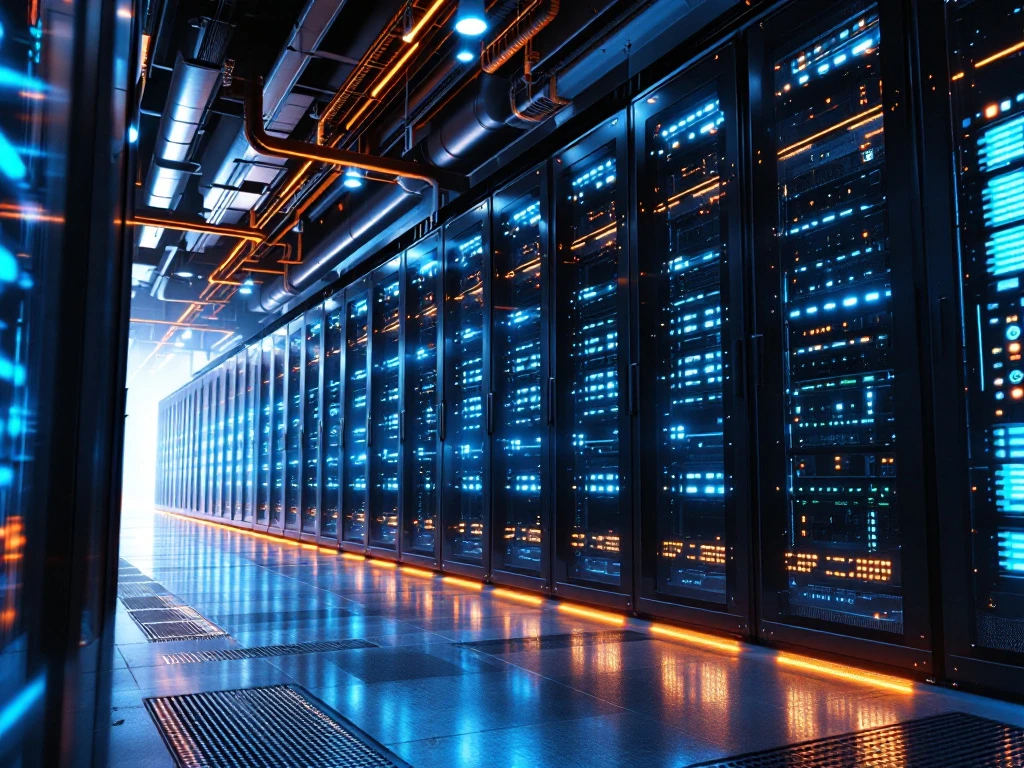
Datacenter services maintain optimal temperatures through precision HVAC systems, environmental monitoring, and strategic airflow management. Temperature control is critical for preventing equipment failure and maintaining operational efficiency. Modern datacenters use advanced cooling technologies, containment strategies, and continuous monitoring to ensure stable thermal conditions across all server environments.
What is the ideal temperature range for datacenter operations?
The ideal datacenter temperature range is 18-27°C (64-80°F) according to ASHRAE (American Society of Heating, Refrigerating and Air-Conditioning Engineers) standards. This range balances energy efficiency with equipment protection, ensuring servers operate reliably whilst minimising cooling costs. Different server types may have varying requirements within this range.
ASHRAE’s recommended environmental classes provide specific guidance for different datacenter environments. Class A1 environments, suitable for enterprise servers, maintain tighter temperature controls between 15-32°C, whilst Class A4 environments can operate within broader ranges of 5-45°C for more robust equipment.
The balance between energy efficiency and equipment protection becomes crucial when determining optimal temperatures. Running datacenters at the higher end of the acceptable range reduces cooling costs significantly, potentially saving thousands of euros annually in energy expenses. However, this must be weighed against the risk of thermal stress on sensitive components.
Server density and heat generation patterns also influence temperature requirements. High-performance computing equipment generates more heat and may require tighter temperature controls, whilst standard enterprise servers can typically operate comfortably at slightly higher temperatures. Understanding your specific equipment’s thermal characteristics helps optimise both performance and energy consumption.
How do HVAC systems maintain consistent temperatures in large datacenters?
Precision air conditioning units work alongside hot aisle/cold aisle containment to maintain consistent temperatures throughout large datacenter facilities. These systems use advanced controls and strategic airflow management to distribute conditioned air efficiently, preventing hot spots and ensuring uniform cooling across all server racks.
Precision air conditioning differs significantly from standard commercial HVAC systems. These units provide exact temperature and humidity control, typically maintaining temperature variations within ±1°C. They operate continuously, unlike standard systems that cycle on and off, ensuring constant environmental conditions that sensitive datacenter equipment requires.
Hot aisle/cold aisle containment represents the foundation of efficient datacenter cooling. Server racks are arranged so cold air intakes face one direction (cold aisle) whilst hot air exhausts face the opposite direction (hot aisle). This arrangement prevents hot and cold air mixing, improving cooling efficiency and reducing energy consumption.
Centralized cooling systems distribute conditioned air through raised floors or overhead distribution systems. Perforated floor tiles or ceiling-mounted diffusers direct cool air precisely where needed. Return air paths collect warm air and route it back to cooling units for reconditioning, creating a continuous circulation cycle.
Advanced control systems monitor multiple temperature points and adjust cooling output automatically. Variable speed fans and modulating cooling capacity ensure energy efficiency whilst maintaining precise environmental conditions. These systems can respond to changing heat loads within minutes, preventing temperature excursions.
What happens when datacenter temperatures rise above safe levels?
When temperatures exceed safe levels, servers activate thermal shutdown protection to prevent permanent damage. Equipment performance degrades progressively as temperatures rise, leading to reduced processing capacity, increased error rates, and potential system failures. Cascading effects can impact entire datacenter operations if cooling problems aren’t addressed quickly.
Thermal shutdown mechanisms protect expensive hardware by automatically powering down systems before critical temperature thresholds are reached. Most servers begin throttling performance at around 35°C and initiate emergency shutdowns at 40-45°C. This protection prevents component damage but results in immediate service interruption.
Equipment performance degradation occurs gradually as temperatures increase. Processors reduce clock speeds to generate less heat, memory modules experience higher error rates, and storage devices may slow access times. These effects compound, causing noticeable performance impacts even before shutdown thresholds are reached.
Hardware damage from excessive heat can be permanent and costly. Elevated temperatures accelerate component aging, potentially reducing equipment lifespan by years. Critical components like processors, memory, and power supplies are particularly vulnerable to thermal stress, with replacement costs potentially reaching tens of thousands of euros.
Cascading effects of cooling failures can impact entire datacenter operations. When some equipment shuts down due to overheating, remaining systems may experience increased load, generating additional heat and potentially triggering more shutdowns. This domino effect can lead to widespread service outages affecting multiple clients and applications.
How do environmental monitoring systems detect temperature problems?
Temperature sensors positioned throughout datacenters continuously monitor thermal conditions and feed data to centralized monitoring systems. Real-time dashboards display temperature trends, whilst automated alert systems notify technicians immediately when conditions approach dangerous levels. This continuous monitoring prevents thermal incidents before they impact operations.
Modern datacenters deploy multiple temperature sensors per rack, creating detailed thermal maps of the entire facility. These sensors, typically accurate to ±0.5°C, monitor both intake and exhaust temperatures. Strategic placement includes server rack inlets, hot aisle locations, and critical infrastructure areas.
Real-time monitoring dashboards provide comprehensive visibility into datacenter thermal conditions. Operators can view current temperatures, historical trends, and predictive analytics that forecast potential problems. Colour-coded displays highlight areas approaching temperature limits, enabling proactive intervention.
Automated alert systems use multiple communication channels to ensure rapid response to temperature anomalies. Email notifications, SMS messages, and integration with facility management systems provide redundant alerting. Escalation procedures ensure appropriate personnel are contacted based on severity levels and response times.
Continuous monitoring capabilities extend beyond simple temperature measurement. Advanced systems correlate temperature data with equipment loads, cooling system performance, and environmental conditions. This analysis helps identify trends that might indicate developing problems before they become critical.
Predictive analytics use historical data to anticipate potential thermal issues. Machine learning algorithms can identify patterns that precede cooling system failures or temperature excursions, enabling preventive maintenance and proactive problem resolution.
What role do onsite technicians play in datacenter temperature management?
Onsite technicians perform routine maintenance, respond to emergency cooling situations, and troubleshoot HVAC systems to ensure reliable temperature control. Their expertise in cooling infrastructure maintenance prevents problems before they impact operations, whilst rapid emergency response minimises downtime when issues occur.
Routine maintenance procedures performed by skilled technicians include filter replacements, coolant level checks, and system calibration. Regular maintenance prevents gradual performance degradation and extends equipment lifespan. Technicians also perform thermal assessments, identifying potential hot spots or airflow problems before they become critical.
Emergency response protocols enable technicians to react quickly to cooling system failures or temperature alarms. Experienced professionals can implement temporary cooling measures, isolate problems, and coordinate repairs to restore normal operations. Their rapid response capabilities often mean the difference between minor disruptions and major outages.
HVAC system troubleshooting requires specialized knowledge of precision cooling equipment. Technicians diagnose complex problems involving refrigeration cycles, control systems, and airflow management. Their expertise ensures accurate problem identification and effective repairs, minimising diagnostic time and restoration costs.
Professional datacenter services provide the skilled personnel needed for comprehensive temperature management. Experienced onsite technicians combine technical expertise with rapid response capabilities, ensuring cooling infrastructure reliability across multiple locations and time zones.
Preventive maintenance programmes managed by qualified technicians help avoid costly emergency situations. Regular inspections, component replacements, and system optimisation maintain peak cooling performance. This proactive approach reduces energy costs whilst ensuring consistent environmental conditions for critical equipment.
Frequently Asked Questions
How quickly should I respond to datacenter temperature alerts to prevent equipment damage?
Temperature alerts require immediate attention, ideally within 5-15 minutes of notification. Critical alerts indicating temperatures approaching shutdown thresholds (35°C+) need response within minutes to prevent automatic equipment shutdowns. Implement escalation procedures ensuring 24/7 coverage, as thermal incidents can develop rapidly and cause cascading failures across multiple systems.
What temporary cooling measures can I implement during HVAC system failures?
Deploy portable air conditioning units directed at critical equipment, increase facility airflow using temporary fans, and consider selective equipment shutdown to reduce heat generation. Open facility doors strategically to improve air circulation, but ensure security protocols are maintained. These measures provide short-term relief while permanent repairs are completed, typically buying 2-4 hours of safe operation time.
How do I calculate the ROI of upgrading to more efficient datacenter cooling systems?
Calculate energy savings by comparing current cooling costs against projected consumption with new systems, typically 20-40% reduction with modern precision units. Factor in reduced equipment replacement costs due to better thermal management, improved uptime value, and potential carbon credit benefits. Most efficient cooling upgrades pay for themselves within 2-3 years through energy savings alone.
What are the most common mistakes when implementing hot aisle/cold aisle containment?
Common errors include incomplete containment allowing air mixing, incorrect rack orientation disrupting airflow patterns, and inadequate return air paths causing pressure imbalances. Ensure all gaps in containment barriers are sealed, verify consistent rack positioning, and maintain proper clearances for airflow. Poor cable management can also disrupt airflow, reducing cooling efficiency by up to 30%.
How often should datacenter temperature sensors be calibrated and replaced?
Calibrate temperature sensors annually or bi-annually depending on manufacturer specifications and environmental conditions. Replace sensors every 3-5 years or when accuracy drifts beyond ±1°C tolerance. Implement a sensor rotation programme to maintain measurement accuracy across your facility, as sensor degradation can lead to false readings and inappropriate cooling responses.
What backup cooling strategies should I have in place for mission-critical datacenters?
Implement N+1 redundancy for all cooling systems, maintain portable cooling units on standby, and establish agreements with emergency HVAC contractors for rapid response. Consider installing backup generators specifically for cooling systems, as they're often overlooked in power planning. Develop thermal load shedding procedures to prioritize cooling for most critical equipment during emergencies.
How do I optimize cooling efficiency while maintaining equipment warranty requirements?
Review manufacturer warranty terms carefully, as many now accept ASHRAE's expanded temperature ranges (up to 27°C) without voiding coverage. Implement gradual temperature increases while monitoring equipment performance metrics and error rates. Document environmental conditions meticulously to demonstrate compliance with warranty terms, and consider manufacturer consultations before implementing aggressive efficiency measures.
How do datacenter services maintain optimal temperatures?
