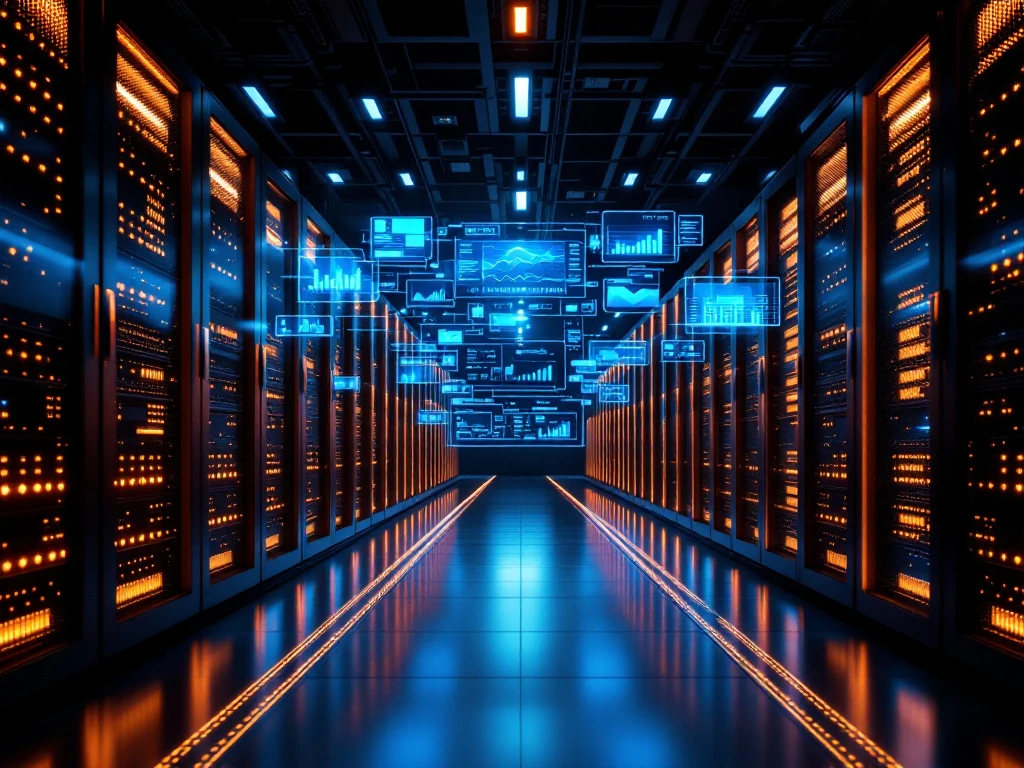
Evaluating datacenter performance requires systematic monitoring of key metrics including server utilisation, network latency, power consumption, and uptime statistics. Regular assessment helps identify bottlenecks, optimise resource allocation, and prevent costly downtime. Effective evaluation combines baseline measurements, monitoring tools, scheduled reviews, and professional onsite support to maintain optimal datacenter operations.
What are the key metrics for measuring datacenter performance?
Datacenter performance measurement relies on five critical metrics: server utilisation rates, network latency, power usage effectiveness (PUE), cooling efficiency, and system uptime. These metrics provide comprehensive visibility into your infrastructure’s operational health and directly impact business continuity.
Server utilisation measures how effectively your hardware resources are being used. Optimal utilisation typically ranges between 70-80%, balancing efficiency with performance headroom. Network latency affects application response times and user experience, whilst power consumption metrics reveal operational costs and environmental impact.
Uptime statistics remain the most business-critical metric, as even brief outages can result in significant revenue losses. Modern datacenters target 99.9% uptime or higher, requiring robust monitoring systems to track availability across all infrastructure components. These metrics collectively determine whether your datacenter services deliver the reliability and performance your organisation requires.
How do you establish baseline performance measurements in your datacenter?
Establishing performance baselines requires collecting comprehensive data across all systems for at least 30 days during normal operations. Document current performance levels for each metric, including peak usage periods, to create accurate reference points for future comparisons.
Begin by deploying monitoring agents across servers, network devices, and storage systems. Collect data on CPU utilisation, memory usage, disk I/O, network throughput, and response times. Record measurements at regular intervals, typically every 5-15 minutes, to capture performance variations throughout different operational periods.
Document environmental factors such as temperature, humidity, and power consumption alongside performance metrics. This correlation helps identify relationships between environmental conditions and system performance. Store baseline data in a centralised monitoring platform with historical trending capabilities.
Update baselines quarterly or after significant infrastructure changes. Seasonal business variations, application updates, and hardware modifications can shift normal operating parameters, making regular baseline refreshes essential for accurate performance evaluation.
What monitoring tools and technologies provide the most accurate datacenter insights?
Comprehensive datacenter monitoring requires layered solutions combining infrastructure monitoring platforms, application performance management tools, and environmental sensors. Enterprise-grade platforms like Nagios, Zabbix, and SolarWinds provide centralised visibility across diverse infrastructure components.
Network monitoring tools track bandwidth utilisation, latency, and packet loss across switches, routers, and firewalls. SNMP-based monitoring captures device health metrics, whilst flow analysis tools provide detailed traffic insights. These tools integrate with infrastructure platforms for unified dashboards.
Environmental monitoring systems track temperature, humidity, airflow, and power distribution throughout the datacenter. Smart PDUs (Power Distribution Units) provide rack-level power consumption data, whilst thermal sensors identify cooling inefficiencies and hot spots.
Modern monitoring platforms offer API integration, allowing custom dashboards and automated alerting. Cloud-based monitoring services provide additional resilience by maintaining visibility even during on-premises infrastructure issues. Real-time alerting ensures rapid response to performance degradation or system failures.
How often should you conduct comprehensive datacenter performance reviews?
Comprehensive datacenter performance reviews should occur monthly, with daily monitoring, weekly trend analysis, and annual strategic assessments. This multi-layered approach ensures both immediate issue resolution and long-term capacity planning.
Daily monitoring focuses on real-time alerts, system availability, and immediate performance issues. Automated monitoring systems provide continuous oversight, whilst morning operational reviews identify overnight events requiring attention. Weekly reviews analyse performance trends, capacity utilisation, and recurring issues.
Monthly comprehensive reviews examine performance against baselines, evaluate capacity growth trends, and assess infrastructure optimisation opportunities. These sessions should include stakeholders from operations, security, and business teams to align technical performance with business requirements.
Annual reviews provide strategic assessment of infrastructure lifecycle, technology refresh requirements, and business growth alignment. These comprehensive evaluations guide budget planning, technology roadmaps, and service level agreement adjustments. Review frequency may increase during periods of rapid growth, major deployments, or following significant infrastructure changes.
What are the most common performance bottlenecks in modern datacenters?
Storage I/O limitations represent the most frequent datacenter bottleneck, followed by network congestion, inadequate cooling, and memory constraints. These bottlenecks often cascade, creating complex performance issues requiring systematic diagnosis and resolution.
Storage bottlenecks manifest as high disk queue lengths, increased response times, and application performance degradation. Traditional spinning disks struggle with random I/O workloads, whilst insufficient IOPS capacity affects database and virtualisation performance. Network congestion occurs when bandwidth demand exceeds capacity, particularly during backup windows or data replication.
Thermal management issues create performance throttling as systems reduce clock speeds to prevent overheating. Inadequate airflow, failed cooling units, or improper rack layouts contribute to thermal bottlenecks. Memory constraints force excessive disk swapping, significantly impacting application performance.
Power limitations can restrict system performance during peak demand periods. Insufficient power distribution or approaching capacity limits may require performance throttling to prevent circuit overloads. Regular capacity planning and proactive monitoring help identify bottlenecks before they impact operations.
How do you leverage professional onsite support for datacenter performance optimization?
Professional onsite technicians provide specialised expertise for hardware diagnostics, infrastructure audits, and performance optimisation implementation. Expert onsite support bridges the gap between remote monitoring capabilities and hands-on troubleshooting requirements for complex datacenter environments.
Onsite professionals conduct comprehensive infrastructure assessments, identifying performance bottlenecks that remote monitoring might miss. They perform physical inspections of cooling systems, power distribution, and network cabling that impact performance. Hardware-level diagnostics require direct access to systems for component testing and replacement.
Professional technicians implement optimisation strategies including server configuration adjustments, network tuning, and environmental improvements. They provide immediate response for critical performance issues, minimising downtime and service disruption. Their expertise extends to capacity planning recommendations based on hands-on infrastructure assessment.
Engaging professional datacenter services ensures access to certified technicians with extensive hardware knowledge and safety training. These specialists work alongside your internal teams, providing knowledge transfer whilst implementing performance improvements. Skilled onsite technicians offer 24/7 availability for emergency performance issues, ensuring your datacenter maintains optimal operational efficiency through expert hands-on support.
Regular datacenter performance evaluation requires systematic monitoring, professional expertise, and proactive optimisation strategies. Combining comprehensive metrics analysis with expert onsite support ensures your infrastructure delivers reliable, efficient operations that support business objectives whilst minimising operational costs and downtime risks.
Frequently Asked Questions
What should I do if my datacenter's server utilisation consistently exceeds the recommended 70-80% range?
High utilisation indicates potential capacity constraints that could impact performance during peak loads. Consider implementing load balancing across underutilised servers, upgrading hardware resources, or deploying additional servers. Monitor response times closely and establish alerts at 85% utilisation to prevent performance degradation before it affects users.
How can I get started with datacenter performance monitoring if I currently have no monitoring infrastructure in place?
Begin with a phased approach by deploying basic monitoring tools like Nagios or Zabbix on critical systems first. Start monitoring essential metrics including CPU, memory, and uptime on your most business-critical servers. Gradually expand coverage to include network devices, storage systems, and environmental sensors over 2-3 months to avoid overwhelming your team.
What's the difference between PUE and other power efficiency metrics, and which should I prioritise?
Power Usage Effectiveness (PUE) measures total facility power divided by IT equipment power, with ideal ratios below 1.5. While PUE provides overall efficiency insights, also monitor server-level power consumption and cooling efficiency ratios. Start with PUE for facility-wide assessment, then drill down to component-level metrics for targeted optimisation opportunities.
How do I identify whether performance issues stem from hardware problems or configuration mistakes?
Use a systematic elimination approach: first check configuration settings against baselines, then run hardware diagnostics on suspected components. Performance issues that appear suddenly often indicate configuration changes, while gradual degradation typically suggests hardware wear. Professional onsite technicians can perform comprehensive hardware testing that remote monitoring cannot achieve.
What are the warning signs that indicate I need to schedule an emergency performance review rather than waiting for the monthly assessment?
Immediate review triggers include: sustained utilisation above 90%, uptime dropping below 99%, response times increasing by more than 50% from baseline, or multiple simultaneous alerts across different systems. Temperature spikes, power consumption anomalies, or recurring application timeouts also warrant emergency assessment to prevent cascading failures.
How do I justify the cost of professional onsite support to management when we have internal IT staff?
Calculate the cost of downtime per hour versus professional support fees - even one avoided outage typically justifies annual support costs. Professional technicians provide specialised hardware expertise, 24/7 availability, and faster resolution times that internal staff may lack. Present this as risk mitigation and operational insurance rather than just technical support.
What's the most effective way to correlate environmental data with performance metrics to identify cooling-related bottlenecks?
Deploy temperature sensors at server inlet and outlet points, then overlay this data with CPU throttling events and performance degradation patterns. Look for correlations between ambient temperature increases and server performance drops. Use thermal mapping tools to visualise hot spots and track cooling system efficiency metrics alongside server performance data in unified dashboards.
How do you evaluate current datacenter performance?
