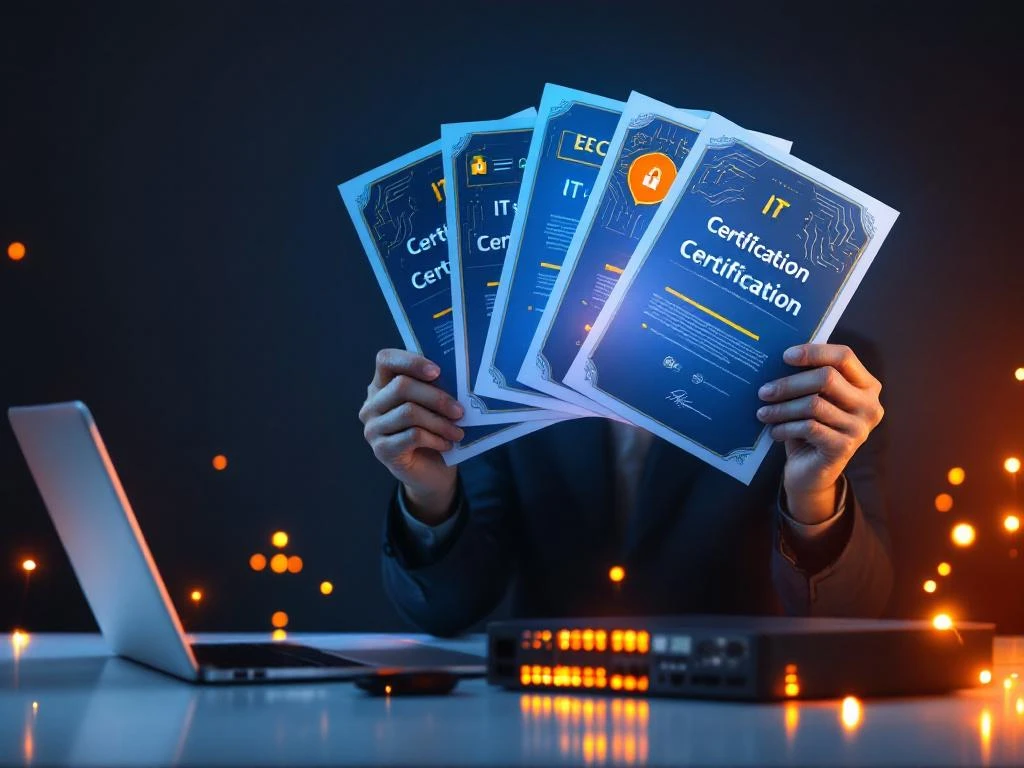
Onsite IT technicians need a combination of technical certifications to demonstrate their competence in hardware, software, and networking. The foundation typically includes CompTIA A+ for general IT troubleshooting, Network+ for networking knowledge, and Security+ for cybersecurity basics. Beyond these vendor-neutral credentials, technicians often pursue specific certifications from Microsoft, Cisco, or cloud providers like AWS and Azure. Safety certifications such as VCA-VOL are equally important for working in industrial environments, while ongoing professional development through advanced certifications helps technicians progress in their careers and maintain current skills.
Which basic certifications do onsite IT technicians need?
The foundation of any competent onsite IT technician’s career starts with three core vendor-neutral certifications that prove broad technical knowledge. CompTIA A+ serves as the industry standard for hardware and software troubleshooting skills, covering everything from motherboard components to operating system configuration. This certification validates that technicians can diagnose and resolve common desktop, laptop, and mobile device issues that they’ll encounter daily in the field.
Network+ certification builds on this foundation by adding essential networking knowledge. Technicians with this credential understand TCP/IP protocols, can configure routers and switches, and troubleshoot connectivity problems. This becomes particularly valuable when supporting multi-location businesses where network reliability directly impacts operations. Security+ rounds out the trio by ensuring technicians understand basic cybersecurity principles, from access control to threat mitigation, which is increasingly important as businesses face growing security challenges.
Employers value these certifications because they represent standardised competency levels across the industry. Rather than relying solely on claimed experience, hiring managers can trust that certified technicians have demonstrated their knowledge through rigorous testing. This standardisation becomes especially important for onsite IT support providers working across different client environments, as it ensures consistent service quality regardless of the specific systems encountered.
What are the most valuable vendor-specific certifications?
While vendor-neutral certifications provide broad knowledge, specialised credentials from major technology manufacturers add significant value for technicians working in enterprise environments. Microsoft certifications remain highly relevant, with the Microsoft Certified Professional (MCP) and Microsoft Certified Solutions Associate (MCSA) credentials demonstrating expertise in Windows Server, Active Directory, and Office 365 deployments. These certifications prove particularly valuable when supporting corporate clients who rely heavily on Microsoft infrastructure.
Cisco certifications like CCNA (Cisco Certified Network Associate) and CCENT (Cisco Certified Entry Networking Technician) are essential for technicians working with enterprise networking equipment. Since Cisco maintains a dominant market share in corporate networking, these credentials often become requirements for data centre work or large-scale network deployments. The hands-on lab components of Cisco certifications ensure technicians can configure and troubleshoot actual equipment, not just understand theoretical concepts.
Cloud platform certifications have become increasingly important as businesses migrate to cloud infrastructure. AWS Certified Solutions Architect, Microsoft Azure Administrator, and Google Cloud Professional certifications demonstrate that technicians can support modern cloud deployments. For onsite IT support teams, these certifications prove especially valuable when helping clients with hybrid environments that combine on-premises equipment with cloud services. The key is matching certifications to your client base – if you primarily support AWS environments, prioritise those credentials over competing platforms.
Do onsite technicians need safety and compliance certifications?
Technical skills alone aren’t sufficient for field technicians who work in diverse physical environments. Safety certifications like VCA-VOL (Safety, Health and Environment Checklist Contractors) are often mandatory for accessing industrial sites, construction areas, or manufacturing facilities. This certification ensures technicians understand workplace hazards, proper use of personal protective equipment, and emergency procedures. Many European companies require VCA certification before allowing external technicians on their premises.
Data centre environments have their own safety requirements beyond general workplace safety. Technicians need training in proper lifting techniques for heavy servers, understanding of electrical safety when working with high-voltage equipment, and knowledge of fire suppression systems. Some facilities require specific certifications for working in raised floor environments or handling emergency power-off procedures. These safety protocols protect both the technician and the critical infrastructure they’re maintaining.
Compliance certifications become crucial when working with sensitive data or in regulated industries. Healthcare environments may require HIPAA training, while financial services clients often demand understanding of PCI-DSS standards. For technicians handling equipment that processes personal data, GDPR awareness training has become standard in European markets. These certifications don’t just tick compliance boxes – they ensure technicians understand the serious implications of data breaches and follow proper procedures when accessing client systems.
How do certifications impact technician career growth?
Certifications create clear career progression paths from entry-level positions to specialised roles. A technician might start with CompTIA A+ and basic deskside support duties, then add Network+ to qualify for more complex troubleshooting assignments. As they gain experience and additional certifications, opportunities open for field engineering positions, data centre specialist roles, or team leadership positions. This progression typically correlates with significant salary increases – certified technicians often earn 15-25% more than their non-certified counterparts.
The job market strongly favours certified technicians, particularly for enterprise-level positions. Recruitment filters often automatically screen for specific certifications, meaning qualified but uncertified technicians might never get their CVs reviewed. Beyond initial hiring advantages, certifications demonstrate commitment to professional development, making technicians more likely to receive promotions or choice assignments. Many employers also provide financial support for certification training and exams, viewing it as an investment in service quality.
Technology changes rapidly, making continuous learning essential. Certifications typically require renewal every few years through continuing education or re-examination, forcing technicians to stay current with evolving technologies. This ongoing education cycle benefits both technicians and their employers – technicians maintain marketable skills while companies ensure their support teams can handle modern infrastructure. Smart technicians plan their certification paths strategically, focusing on emerging technologies like cloud computing or cybersecurity to maximise career opportunities.
How can businesses ensure their onsite support meets certification standards?
When evaluating technical support partners, businesses should verify not just which certifications technicians hold, but how recently they were obtained and whether they’re actively maintained. Request documentation showing certification status for all technicians who might work on your systems. Look for providers who maintain certification matrices showing which technicians hold specific credentials, allowing you to request appropriately qualified staff for specialised work. Quality providers will proactively share this information and have systems to track certification expiry dates.
Working with managed service providers who employ their own certified staff offers significant advantages over managing individual contractors. Employee-based models ensure consistent training standards, ongoing professional development, and accountability for service quality. These providers typically invest in comprehensive training programmes, going beyond basic certifications to include customer service skills, company-specific procedures, and advanced technical training. This investment translates to more reliable service delivery and fewer issues with inconsistent contractor quality.
We maintain comprehensive certification standards across our global technician network, ensuring every team member meets both technical and safety requirements. Our onsite technicians hold relevant vendor certifications matched to client needs, plus mandatory VCA-VOL safety certification for industrial environments. Beyond certifications, we provide continuous training and employ all technicians directly, guaranteeing consistent service quality. This approach to certification and training forms part of our broader commitment to delivering reliable IT services that businesses can depend on for their critical operations.
How much do IT certifications typically cost, and who pays for them?
What’s the best order to pursue IT certifications for maximum career impact?
How long does it take to prepare for major IT certifications?
Are online certifications as valuable as in-person testing?
What happens if I fail a certification exam?
How do I maintain certifications once earned, and what happens if they expire?
Which certifications offer the best return on investment for freelance technicians?
What certifications should onsite IT technicians have?
