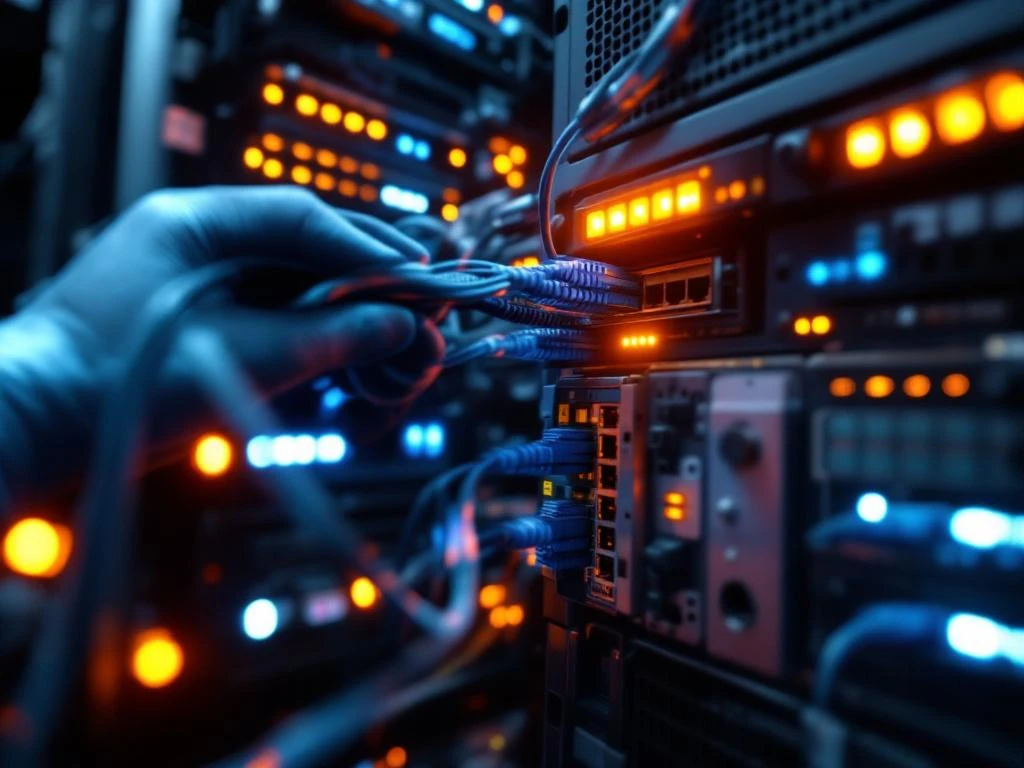
Yes, onsite IT support can absolutely handle network infrastructure upgrades when teams have the proper training, certifications, and tools. These skilled technicians manage everything from hardware replacements and cabling installations to complex equipment configurations. Working as an extension of your internal IT team, onsite support provides the hands-on expertise needed to execute network upgrades efficiently while maintaining business continuity.
Understanding onsite IT support capabilities for network upgrades
Onsite IT support teams bring specialised technical expertise directly to your location, making them ideal partners for network infrastructure upgrades. These professionals handle the physical implementation of network improvements that remote teams simply cannot manage from afar.
The scope of network upgrades managed by onsite teams typically includes hardware replacements for switches, routers, and servers; structured cabling installations for new office layouts or data centres; wireless access point deployments for improved coverage; and equipment configurations that require physical presence. These tasks demand not just technical knowledge but also practical skills in cable management, rack mounting, and equipment testing.
Using onsite support for network upgrades offers several advantages. You get immediate troubleshooting capabilities when issues arise, proper cable dressing and organisation that meets industry standards, and real-time coordination with your remote IT teams. Perhaps most importantly, onsite technicians ensure that all physical connections are secure and properly documented, reducing future maintenance headaches.
What types of network infrastructure upgrades can onsite IT support manage?
Onsite IT support teams handle a comprehensive range of network infrastructure upgrades, each requiring specific technical expertise and coordination skills. Understanding these capabilities helps you plan upgrades more effectively and set realistic expectations for project timelines.
Switch and router installations form the backbone of most network upgrades. Onsite technicians physically mount equipment in racks, connect power and network cables, perform initial configurations, and verify connectivity with upstream devices. They coordinate with network engineers who handle the complex configuration remotely while the onsite team manages the physical implementation.
Wireless access point deployments require onsite teams to conduct coverage assessments, mount devices at optimal locations, run and terminate ethernet cables, and perform signal strength testing. These technicians understand building materials’ impact on wireless signals and can adjust placements to maximise coverage while minimising interference.
Structured cabling projects represent some of the most labour-intensive network upgrades. Onsite teams pull cables through conduits and cable trays, terminate connections at patch panels and wall outlets, test each run for continuity and performance, and create detailed documentation of cable paths and connections. This work requires both technical knowledge and physical stamina.
Server hardware upgrades in data centre environments demand particular expertise. Technicians must understand proper rack mounting procedures, manage cable organisation to maintain airflow, coordinate with remote teams during critical cutover windows, and ensure all connections match the documented configuration exactly.
How do onsite technicians prepare for complex network upgrades?
Successful network infrastructure upgrades begin long before technicians arrive onsite. The preparation process involves multiple phases that ensure smooth execution and minimal disruption to business operations.
Pre-deployment site surveys provide critical information for planning. Onsite technicians assess existing infrastructure conditions, identify potential obstacles or limitations, verify power and cooling capacity, and document current equipment locations and connections. These surveys often reveal issues that could derail upgrades if not addressed early.
Equipment staging and testing happens before deployment day. Technicians unpack and inspect all hardware, perform basic configuration tasks when possible, verify firmware versions meet requirements, and organise equipment for efficient installation. This preparation reduces onsite time and helps identify defective equipment before critical upgrade windows.
Coordination with network engineers ensures technical alignment. Onsite teams participate in pre-deployment meetings, review network diagrams and configuration requirements, clarify escalation procedures for issues, and confirm timing for each upgrade phase. This collaboration prevents miscommunication during critical implementation periods.
Safety certifications and technical training prepare technicians for various environments. Teams maintain current safety credentials like VCA-VOL certifications, complete vendor-specific training for specialised equipment, understand data centre protocols and procedures, and carry proper tools for different installation scenarios. Documentation requirements include creating as-built drawings, updating cable labelling systems, photographing completed installations, and maintaining change logs for audit purposes.
What are the limitations of onsite IT support for network projects?
While onsite IT support handles many network infrastructure tasks effectively, certain scenarios require additional resources or specialised expertise beyond typical field technician capabilities.
Complex network design changes often exceed onsite support scope. Major architecture modifications requiring BGP configuration, MPLS implementations, or advanced routing protocols typically need senior network engineers. Onsite teams excel at physical implementation but rely on remote experts for intricate logical configurations that impact entire network topologies.
Major data centre overhauls present unique challenges. Projects involving complete infrastructure refreshes, power system upgrades, or cooling system modifications require coordination with multiple specialised vendors. While onsite technicians manage equipment installations, they work within larger project teams that include electrical contractors, HVAC specialists, and project managers.
Specialised equipment often demands vendor-specific certifications. High-end storage arrays, proprietary telecommunication systems, and certain security appliances may require manufacturer-trained technicians for warranty compliance. Onsite support teams recognise these limitations and coordinate with certified specialists when needed.
Onsite teams work within clearly defined project scopes. They follow established procedures for escalation when encountering unexpected complexities, document any deviations from planned implementations, communicate promptly with project managers about scope changes, and ensure proper handoffs to specialised resources when required. This structured approach maintains project quality while protecting both client systems and technician safety.
How does IMPLI-CIT support network infrastructure upgrades across Europe?
We’ve built our approach to network infrastructure upgrades around the real challenges multi-location businesses face. Our certified onsite technicians work as extensions of your internal IT teams, bringing consistent quality and expertise to every location across Europe and beyond.
Our employee-based model sets us apart from typical subcontractor arrangements. Every technician working on your network upgrades is directly employed by us, which means consistent training standards, accountability for service quality, and technicians who understand your business requirements. This approach eliminates the quality variations you might experience with third-party contractors.
We maintain 24/7 availability for critical upgrade windows because we understand that network changes often happen outside business hours. Our teams coordinate with your engineers to execute upgrades during maintenance windows, ensuring minimal disruption to your operations. Whether you need switch replacements at 3 AM or weekend wireless deployments, we’re ready.
Our comprehensive range of services supports the entire upgrade lifecycle. From initial site surveys that identify infrastructure requirements to secure equipment staging in our climate-controlled facilities, we handle the logistics that make upgrades successful. Our technicians arrive prepared with the right tools, safety certifications, and technical knowledge to complete installations efficiently.
With coverage spanning Europe, Asia, Africa, and the Americas, we provide the same high-quality support whether you’re upgrading a data centre in Amsterdam or deploying new network equipment in Singapore. Our multilingual technicians communicate effectively with both local staff and remote engineering teams, ensuring smooth project execution regardless of location.
How much does onsite IT support for network upgrades typically cost compared to using internal staff?
What should I prepare before onsite technicians arrive for a network upgrade?
How do I ensure onsite technicians follow our company’s security policies during network upgrades?
What happens if something goes wrong during a network upgrade performed by onsite support?
Can onsite IT support handle emergency network repairs outside of planned upgrades?
How far in advance should I schedule onsite support for a major network upgrade?
Can onsite IT support handle network infrastructure upgrades?
